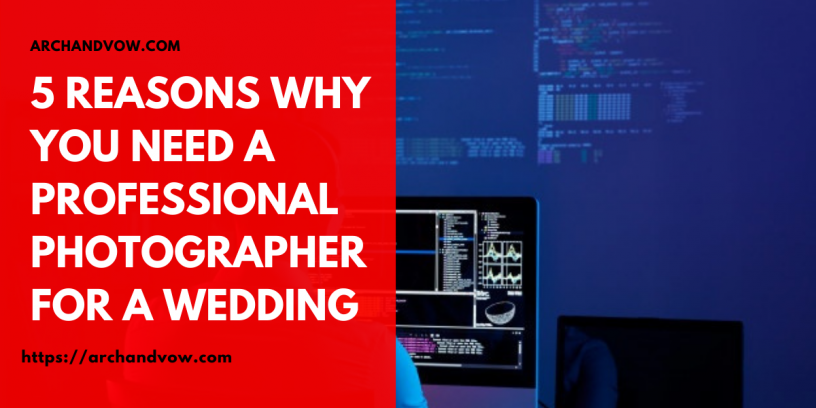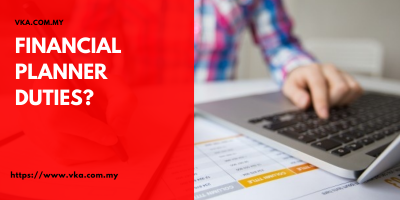let see tips when choosing second hand computer:

- When we buy a second-hand computer from a store, there is nothing wrong with asking if there is a store warranty, there is no standard for how long the warranty for second-hand goods may not even exist. Only good stores usually provide at least one week for hardware warranty. ask whether maybe we are to resell computers at this store or trade with other computers, because we know that the price of electronics always drops sharply.
- Turn on the computer to do the initial check. First check on the monitor because the monitor is a form of computer output for the comfort of our eyes when doing work on the computer. A good monitor can usually last quite a long time, five years or more. Open several image files with colors Contrast, pay attention to whether the colors displayed are still quite natural, meaning that there are no advantages or disadvantages or faded colors. Check all the setting buttons on the monitor as if they are still functioning properly. Turn off the monitor then turn it on several times, pay attention when the monitor is turned off, the monitor is still quite good when it is turned off immediately dies does not leave the white line horizontally. when a little white line appears then consider the selling price.
- Then switch to the keyboard as well as the mouse, make sure all the keys on the keyboard are still functioning properly, as well as the mouse. Because usually all keyboard and mouse ports use the USB port so just check all the USB ports that are there, make sure all of them are still functioning. Just check by uninstalling Then move the mouse to another USB port. If there is, check the USB port with a flash disk to make sure it can be used to transfer data properly. Also, make sure some other output ports such as RJ 45 port for network and audio ports are all still functioning.
- Usually the desktop PC standard is also equipped with a CD Room, there are several types of CD Room, such as a CD Writer or DVD Writer or Combo. Check using several CDs or DVDs according to the CD Room specifications, make sure they are still functioning properly because many installation programs use CD for the installation process.
- Buying a second computer Also needs a little consideration whether we are going to buy a type of built-in PC with certain brands or assembled types of computers, each of which has advantages and disadvantages. Open the CPU casing to ensure hardware what components are embedded in the motherboard, at the same time we can see the possibility of Driver support for each component. One of the advantages of Builtup computers is that Driver support on the official site is very widely available, ask the seller if there is a backup driver so it can’t save us time when we want to do computer repair, even if there is no need to worry because there is an easy way to install computer drivers.
- After this we have to make sure the capacity of all components is in accordance with the specifications offered, such as how much the processor speed is also the capacity of HD, memory and VGA. Checking the capacity physically we can also do it only means we have to dismantle one by one to see the specifications. The easy way we can see it through the system. For Processor, Memory, HD capacity just open the control panel then select System. the rest we can see through the system by typing the dxdiag command in the Search Box.
- Especially for checking the hard disk physically when a hard drive is not very good or physically there has been a decrease in its work, the hard drive will sound like a little rattling sound, turn off the computer then turn it on. This damage does not make the hard drive totally damaged, it only reduces the performance of the hard drive.
- If the hard disk is physically good, you don’t hear a rattling sound then do a test to install an operating system with only one partition, this is to make sure that the condition of the hard disk is really good, for a hard drive with many bad sectors it will be difficult to install with one partition. To add partitions We can do the next hard drive easily, especially on the Windows 7 operating system.
- For the last point of 9 Tips for Buying a Second Computer is to make sure all the output components on the computer are running well, namely Video audio. Test by playing a few songs or movies, play some games that are quite heavy if there is to make sure the VGA operates properly. Also do the burning test CD if it fits the CR Room specs offered.
For more information about 2nd hand Computer Malaysia, please visit https://www.exportxcel.com/