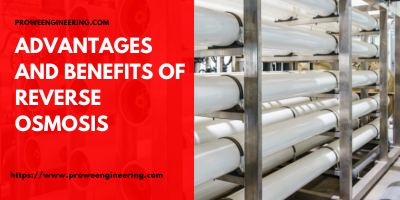Monitor is a very important piece of hardware because without a monitor, the computer’s performance on the CPU cannot be displayed. A monitor is like a head in a body, without which the computer is incomplete and cannot be used properly. Monitors are also one of the devices that are easily damaged so they are often replaced, however, the price of monitors with well-known brands is quite expensive, therefore there is nothing wrong with buying a used computer monitor. And the following are tips that need to be considered in order to get a used monitor that is cheap but of course high quality.

1. Pay attention to the Body Monitor
If you want to buy a used computer monitor, the first thing to consider is the computer body. Choose a monitor with a body that is still good and smooth and has no marks or defects that make the monitor’s appearance imperfect, especially if there is a screwdriver cut mark which indicates that the monitor has been serviced. When buying a used monitor, it’s best to avoid a monitor that has been serviced, this is because a monitor that has been repaired has been damaged and will not last long.
2. Joint Seals
Also pay attention to the connection seal on the monitor which also determines whether the monitor has ever been repaired so that its capabilities are still fairly good.
3. Tried Monitors
Before buying, you should first try the free monitor, one way is to connect or connect the monitor to the CPU and then try it in a resolution of 1024 x 768 pixels. Why do you have to use this resolution? because this is related to the minimum resolution that will be used when the monitor is used later. Check the condition of the monitor when tested, whether the monitor can run normally as it should or if there is space left in the monitor. If the displayed resolution appears streaked or wavy then the monitor is in a damaged condition, then do not buy it.
The way to check the condition of the next monitor is to turn on and turn off the electricity by unplugging the power cable. Wait for the monitor to turn on, if the monitor turns on for more than 10 seconds, then don’t buy it, this is because it indicates that the loading of this monitor is taking a long time, because a normal monitor screen will light up in just 2 to 3 seconds.
4. Pay attention to the brand
There are various brands of monitors that can be selected. However, when buying a used monitor, you should choose monitors from well-known brands such as LG or Samsung. Or you can also choose a used monitor with the Dell, BenQ, and HP brands.
Those are some things that must be considered when buying a used computer monitor, so you can get a quality and durable monitor.
For more information about Used Monitor Malaysia, please visit https://www.exportxcel.com/